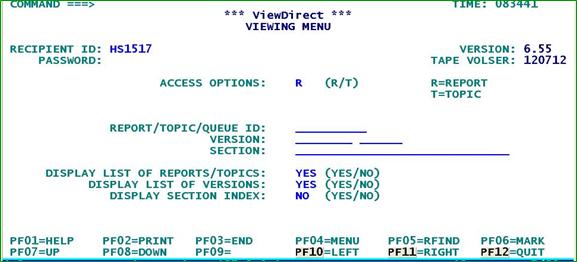VI. View Direct reports
10/20/16
View Direct is a mainframe
system designed to gather information, store reports, and be available to all
staff to view and print.
The local office is expected to locate and print their own reports as needed.
Most View Direct reports are
available and updated monthly.
B. Entering
the View Direct system
To access View Direct follow
these steps:
- Log into the
Mainframe;
- Clear the
screen
- Type RD2;
- <enter>
for the menu screen;
- In the Recipient ID field type HS (Branch Number). For example: HS1517;
- In the Password field retype the branch
number.
From this screen, staff may now access reports and versions of reports in the View Direct system.
There are three options to
view a report from the Viewing Menu:
- Press
<enter> to scroll through all reports if the report name is unknown;
- Enter the
first three letters of the report, followed by a *. An asterisk allows a wild card search and choice from all reports of a specific type;
or
- Type the name
of the report in the Report/Topic/Queue ID field and<enter>;
§
The Version field format is YYMMDD; this
field can be left blank;
§
Verify
the Display list of reports/topics field says Yes.
Function keys and screen names do not appear on the bottom of
View Direct screens. However, most of the function keys work the same way as in
other areas of the Mainframe.

- F1 (Help): Help is
different because it is not field specific. Instead it shows information about
all fields on the page. F1 is a good way to
learn all of the functionality of the system;
- F2 (Print): Print takes
you to the Printing Menu;
- F3 (End): End will
back up one page or opens the Printing Menu if a page is marked for
printing;
- F4 (Menu): Returns to
the Viewing Menu;
- F5 (RFIND): Look again
for a Find command;
- F6 )Mark): Mark a page
for printing;
- F7 (UP): Page
up/backward;
- F8 (Down): Page
down/forward;
- F10 (Left): Page left;
- F11 (Right): Page right;
- F12 (Quit): Ends the
viewing session totally.
There are several ways to print pages from View Direct. Before
you start the print process, write down the printer’s four (4) character ID. The most common printing preferences are:
- Marking individual pages to
print;
- Printing an entire report; or
- Marking a block to print.
Marking specific pages to print
See
full printing instruction on the APD Field Services webpage.
- While on a page you want to
print, press F6. This marks that page for
printing;
- Press F2 or F3 when finished marking pages to print;
- At the Print Menu, enter the
printer ID and press <enter> twice to print.
- Note: A blank page and a summary page will
be printed for each page you marked.
Printing
a report for an entire office
- On the Viewing Menu, type the
local office number in the Section field, leave the Display Section Index marked Yes;
- Press <enter>;
- Select the desired report on
the Reports Menu;
- Press <enter>;
- Select the version (date);
- Press F2 for the Printing Menu;
- In the page Output Limit field, enter a large number of pages, such
as 99;
- Press <enter> twice.
Note: The
number of pages entered must be greater than the actual number of pages in the
report.
Reports
not sectioned by worker.
Some reports are state-wide and have no sections, while others
are sectioned by office, but not worker ID.
If the report is sectioned by the worker, open the report to get
the first and last worker ID for the local office on the report.
Enter the first worker’s ID after the branch number on the From line and
enter the last worker’s ID after the branch number on the To line. For example:
FROM==>
PAGE: 000001 OF SECTION: 2417AB
TO==>
PAGE: @LAST OF SECTION: 2417E2
To
determine the exact number of pages in a report to enter for printing
- On the Viewing Menu, put the
office number in the Section field;
- Change the Display Section Index to Yes;
- Press <enter>;
- Select the desired report from
the Reports menu;
- Press <enter>;
- Select the desired version
(date);
- Press <enter>;
- The Report Section Index page will open displaying all worker ID’s
and the number of pages for each one.
o
Total
the pages and note the number;
o
Do not select a Worker ID;
o
Press F2 to open the Printing Menu:
o
Type
in the 4-character printer ID;
o
Enter
the number of pages in the Page Output
Limit field;
o
Press
<enter> twice and collect the report.
Printing
a report for a specific worker ID
The procedure is exactly the same as for a whole office, except
you put the worker ID after the branch number in the Section field.
Marking a block
- This is similar to marking a
page except you mark a series of pages and only get one cover sheet for
the whole block;
- On the command line of the
first page put MA B and <enter>. (Note
the space between MA B.) A message will appear which says MARKED 000001 PAGES -BLOCK PENDING;
- Page through the report using <F8> for all the pages to print and type MA B once
again on the command line, <enter>;
- The new message will be Block Marked;
- Select <F2>
to return to the print menu and press <enter> twice.
View Direct reports are generally available every month. Below is a list of reports available and related to Aging and People with Disabilities (APD) and Area Agency on Aging (AAA) work. This list is not complete; for a complete list see View Direct.
If performing a wild card search, use the first three letters recommend including a blurb on report ID and a brief explanation of the first three letters of the report ID for the most frequently used reports (helpful if performing wildcard search):
- SJC = SELG related;
- SJD = CBC payment system
related;
- SJH = CEP payment system
related;
- SJM = Financial reports related;
- WCM = consumer maintenance
related;
- WFS = SNAP related;
- WPP = Provider related.
Number
|
Name
|
Use
|
Updated
|
SJF0810R-A
|
Potentially
ineligible consumers no waivered services received.
|
Identifies consumers
who may not be eligible for services due to not having services provided and
money refunded.
|
Second
Friday of the month.
|
SJM2505R-A
|
Active
consumers reaching age 65
|
Identifies
those consumers turning 65 in the month.
|
Between
the 1st and 3rd of each month.
|
SJM4100R-E
|
CM
consumers w/SE need resource code
|
Identifies
consumer with shelter exception needs resource codes on case.
|
Between
the 1st and 3rd of each month.
|
SJM4100R-F
|
SMB
and SMF case over the income limit
|
Identifies
SMB and SMF cases where the consumer’s adjusted income is over the income
standard.
|
Between
the 1st and 3rd of each month.
|
SJM4355R-A
|
SNAP cases due for recertification
|
Identifies
SNAP cases expiring at the end of the next month.
|
Between
the 1st and
3rd of each month.
|
SJM4300R-A
|
SNAP
expirations with no recertification dates
|
Lists
SNAP cases coded NRD with SSI.
|
Between
the 1st and 10th of each month.
|
WCM0390R-C
|
Medical
review/ delivery due or overdue
|
Identifies
UCMS cases with medical due or overdue for a medical review.
|
Between
the 12th and 14th of the month.
|
WCM0390R-E
|
Redeterminations
coming due
|
Lists
all currently coming due redeterminations by worker.
|
Approximately
the 10th business day of the month.
|
WCM0390R-F
|
Redeterminations
to be mailed next month
|
Advises
workers of upcoming redetermination.
|
Between
the 12th and 14th of the month.
|
WCM0390R-G
|
Redeterminations
due or overdue
|
Identifies
UCMS cases with review dates coded on them due or overdue for a review.
|
Between
the 12th and 14th of the month.
|
WCM3175R-V
|
CMS/SDX
discrepancy reports
|
Identifies
cases with discrepancies between the UCMS case and SSI information on BEIN.
|
1st
of the month.
|
WCM3380R-B
|
UC
discrepancies greater than 5 dollars
|
Identifies
consumer s receiving UC checks and without UC coding
on the case or with the wrong amount coded.
|
Between
the 8th and
10th of
the month.
|
WCM5135R-A
|
Consumers
in aid paid pending CP/VP case status by BR/WKR
|
Lists
persons with aid paid pending coding.
|
1st
of the month.
|
WCM6200R-A
|
Case
transfers from 5503 to APD branches
|
Lists
case numbers for completed transfers.
|
1st
of the month.
|
WFS3938R-A
|
FSMIS/CMS
CROSS FILE cross file verified distribution list
|
Identifies
cases with discrepancies between the FS case and the UCMS case.
|
Between
the 7th and 9th of the month.
|
WFS4245R-A
|
SNAP NA certification
|
Identifies
new cases certified but with an NA (nonpayment) status.
|
Between
the 7th and 9th of the month.
|
WFS4245R-B
|
SNAP NA recertification
|
Identifies
recertified cases certified but with an NA (nonpayment) status.
|
Between
the 7th and 9th of the month.
|
WPP0330R-A
|
Active
provider receiving ADC/SDSD benefits under-reported earnings
|
Identifies
consumers who are also providers and do not have the provider income coded on
their UCMS cases.
|
By
the 12th of the month.
|
WPP0340R-A
|
Active
provider associated with SNAP cases under reported earned income
|
Identifies
consumers who are also providers and do not have the provider income coded on
their SNAP cases.
|
By
the 12th of the month.
|