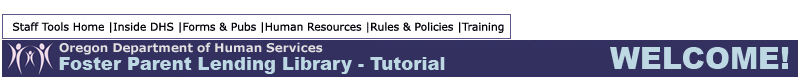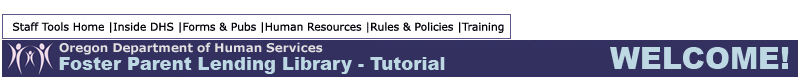
DHS Staff Tools |
Training |
Foster Parents Library |
Tutorial Index |
Overview |
Tutorial Home
Foster Parents Library Tutorials
These tutorials are divided into six main sections: Overview, Logging On, Searching, Reserving a title and Canceling a title reservation. Each section has an opening introduction page, followed by a short demonstration of the operation. After each demo, you are given the opportunity to repeat it, or to continue on to the next topic. Choose a topic by clicking on one of the icons below.
 |
Overview: This self-guided interactive tour introduces the new patron to these Tutorials and how they function. At the end, you can either return to this page, or continue on to the next lesson. |
 |
Logon: In order to reserve a book for check-out, you will first need to log onto the library system. If you have already received your access information, this quick demonstration will show you what you need to do. |
 |
Search the Library: There are actually several ways to search the library. This demonstration illustrates a basic search. More advanced search tools can be found under the Search link on the left-side menu within the Library. |
 |
Reserve a Title: Once you have searched the Library for a title, the next step is to Reserve the title, so that it can be checked out to you. This demonstration shows how this is accomplished. |
 |
Cancel a Reservation: We check for reserved titles weekly, on Monday mornings. If you have reserved a title, and have decided that you don't want that title after all, you can cancel that reservation. This demonstration shows how. |
|